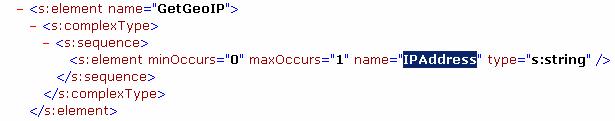|
||||||||||||
AJAX WebService Component Tutorial
- AJAX WebService Component Tutorial
The AJAX WebService Component tutorial provides detailed information how to use our component, based upon public WebService named "GeoIpService". This tutorial provides way to invoke this web service only with component calls, without stub code generation (this way also known as dynamic invocation).
Let's take a look to public web service named "GeoIpService"; it provides you way to find to which countries such IP address belongs to.
The exact WSDL data is available at the following URL:
http://www.webservicex.net/geoipservice.asmx?WSDL.
In addition to GeoIp service, and to demonstrate multiple web services invocation at one time, we also using Global Weather Service:
http://www.webservicex.net/globalweather.asmx?WSDL
The tutorial provides step-by-step description provides you information how to create simple and pure client-side application for GeoIpService service operations through AJAX WebService Component.
Invoking WebService
At first, we'll provide simple way: without meta-information discovery and without other advanced features. And we does not provide information how to operate with RPC-style calls in comparison to document style calls and complex parameters. Please see advanced example how to understand where and why we need to work with these differences,
At first, you need to create your project (for example simple html file) on your local hard drive, and include "AJAX WebService Component" files, like the following example:
<!DOCTYPE html PUBLIC "-//W3C//DTD XHTML 1.0 Transitional//EN" "http://www.w3.org/TR/xhtml1/DTD/xhtml1-transitional.dtd">
<html xmlns="http://www.w3.org/1999/xhtml">
<!--Including "AJAX WebService Component" files - à
<script type="text/javascript" src="wsclient.js"></script>
<script type="text/javascript" src="wsdlinfo.js"></script>
<head>
<title>GeoIPService</title>
<script>
function doInvoke() {
var wsdlInfo = new WSDLInfo();
var wsdlLocation = "http://www.webservicex.net/geoipservice.asmx?WSDL";
var operation = null;
var soapPortName = "GeoIPServiceSoap";
// load wsdl and parse it
var callback = function() {
// then find GetGeoIP operation from service definition
operation = wsdlInfo.findOperation ("GetGeoIP", soapPortName, "GeoIPService");
// Now we ready to fill parameters
var parameters = new
WSClientParameters
parameters.add("IPAddress", "1.2.3.4"); // Invoke
. var result =
operation.invoke(parameters, false, null); var out_parts =
operation.getOutput
().getMessage().getParts(); // and collect response var resultString = ''; for (var i = 0; i <
out_parts.length; ++i) { resultString += \n' +
out_parts[i].getName
() + " = " + result[out_parts[i].getName()]; alert(resultString); } wsdlInfo.loadWsdl(wsdlLocation,
callback); } And by adding simple button </script> <body> GetGeoIP Service: dumb example <input type="button" value="Click me!"
onClick="doInvoke()"/> </body> </html> we have way to launch web service as much
cases as we need. Sure, there is easy. Usually, you don't need to handle whole
response structure yourself; in case you working with such scalar parameters
and complex types without arrays, you able to prefer simple access by
parameters' names. And AJAX WebService Component provides that way for you. So, the invocation code can be written as var GetCitiesByCountry = null; var GLobalWeatherServiceInfo = new WSDLInfo (); var globalcallback = function() { GetCitiesByCountry =
GLobalWeatherServiceInfo.findOperation
("GetCitiesByCountry", "GlobalWeatherHttpPost",
"GlobalWeather"); var GetCitiesByCountryParameters =
GetCitiesByCountry.getInputParameterMap
();
GetCitiesByCountryParameters.getParameters
()["CountryName"] = "Belgium"; var finalResponse =
GetCitiesByCountry.invoke(GetCitiesByCountryParameters, false, null); alert(finalResponse["GetCitiesByCountryResult"]); } GLobalWeatherServiceInfo.loadWsdl("http://www.webservicex.net/globalweather.asmx?WSDL",
globalcallback); It also easy, though. So first example can be rewritten as function doInvoke() { var wsdlInfo =
new WSDLInfo
(); var operation = null; // load wsdl and parse it var callback = function() { // then find GetGeoIP
operation from service definition operation =
wsdlInfo.findOperation
("GetGeoIP", "GeoIPServiceSoap",
"GeoIPService"); var args = operation.getInputParameterMap
(); args.getParameters
()["IPAddress"] = "1.2.3.4"; // Invoke
. var result =
operation.invoke(args, false, null); var out_parts =
operation.getOutput
().getMessage().getParts(); alert(out_parts["CountryName"]); } wsdlInfo.loadWsdl("http://www.webservicex.net/geoipservice.asmx?WSDL",
callback); } Both ways are accessible; and depending of
your task you able to either use direct access by names, or navigate through
whole response structure. Now we ready to make more: incorporate into
HTML and add parameters and such dynamics. At first, you need to create your project
(for example simple html file) on your local hard drive, and include "AJAX
WebService Component" files, like the following
example: <!DOCTYPE html PUBLIC "-//W3C//DTD
XHTML 1.0 Transitional//EN"
"http://www.w3.org/TR/xhtml1/DTD/xhtml1-transitional.dtd"> <html
xmlns="http://www.w3.org/1999/xhtml"> <!--Including "AJAX WebService Component" files - à <script
type="text/javascript" src="wsclient.js"></script> <script
type="text/javascript" src="wsdlinfo.js"></script> <head> <title>GeoIPService</title> <!--Defining such styles for
buttons and text fields -à <style> .buttonType { width:200px; background:#ffffff; color:#000000; border-bottom-width:1px; border-left-width:1px; border-right-width:1px; border-top-width:1px; border-color:black; border-width:2px; } .inputType { border-bottom-width:1px; border-bottom-width:1px; border-left-width:1px; border-right-width:1px; border-top-width:1px; border-color:#000000; width:200px; } </style> </head> <body> . </body> </html> Now we ready to add more complexity:
parameters and dynamic lookup for specific port type. We still don't need find
many information; we apologizes you know what you want to invoke. If you need
more information, please see other tutorial section with advanced example. Now it is time to add some html elements to
our page: <body
onload="getWsdlInformation()"> <fieldset> <p><strong><legend>GeoIPService</legend></strong></p> <p> <input type="text" class="inputType"
id="IPAddress" value="1.2.3.4"/> <br/> <input type="button"
class="buttonType" onClick="doInvoke()"/> </p> <div id="response" width="200" height="100">.</div> </fieldset> </body> And there is simple function invokes web
service we skipped above: <script
type="text/javascript"> /** WSDLInfo
object that holds all information about current webservice */ var wsdlInfo = new WSDLInfo
(); /** Wsdl file location at remote HTTP
server */ var wsdlLocation =
"http://www.webservicex.net/geoipservice.asmx?WSDL"; /** Holds operation from current wsdl we
planning to use */ var operation = null; /** Soap portType name for GeoIPService */ var soapPortName =
"GeoIPServiceSoap" /** Fuction to load wsdl from remote
location and parse */ function getWsdlInformation() { /** CallBack object will be invoked
when WSDL parser finished his work */ var callback = function() { operation = wsdlInfo.findOperation
("GetGeoIP", soapPortName, "GeoIPService");
class=Sources0> } // load wsdl and parse it wsdlInfo.loadWsdl(wsdlLocation, callback); } . function doInvoke() { var value =
document.getElementById("IPAddress").value; var parameters = new
WSClientParameters
(); parameters.add("IPAddress",value); // Invoke
. var result =
operation.invoke(parameters, false, null); var out_parts =
operation.getOutput
().getMessage().getParts(); // and collect response document.getElementById("response").innerHTML
= out_parts["CountryName"]; } </script> As you can se, there are no much
differences. The following full example demonstrates how
to use multiple WebServices in none script; and output of one WebService is
being used as input parameters for another. At first, we need to define JavaScript code: <!DOCTYPE html PUBLIC "-//W3C//DTD
XHTML 1.0 Transitional//EN"
"http://www.w3.org/TR/xhtml1/DTD/xhtml1-transitional.dtd"> <html
xmlns="http://www.w3.org/1999/xhtml"> <!-- Including AJAX WebService
Component files --> <script
type="text/javascript" src="wsclient.js"></script> <script
type="text/javascript" src="wsdlinfo.js"></script> <script
type="text/javascript"> /** WSDLInfo
object that holds all information about GeoIpWebService webservice */ var IpServiceInfo = new WSDLInfo
(); /** WSDLInfo
object that holds all information about Globalweather webservice */ var GLobalWeatherServiceInfo = new
WSDLInfo
(); /** Wsdl(GeoIpWebService) file location
at remote HTTP server */ var ipServiceWsdlLocation =
"http://www.webservicex.net/geoipservice.asmx?WSDL"; /** Wsdl(Globalweather) file location at
remote HTTP server */ var globalWeatherServiceWsdlLocation =
"http://www.webservicex.net/globalweather.asmx?WSDL"; /** Holds SOAP service name */ var soapPortName =
"GeoIPServiceSoap" /** Holds SOAP service name */ var HttpPostPortName = "GlobalWeatherHttpPost" /** Indicators (true if wsdl have been
succsessfuly loaded) */ var isIpReady = false; var isGlobalReady = false; /** Object that holds
"getGeoIPContext" operation */ var getGeoIPContextOperation = null; /** Object that holds "GetCitiesByCountry"
operation */ var GetCitiesByCountry = null; /** Loading WSDLs */ function getWsdlInformation() { /** CallBack object for GeoService
will be invoked when WSDL parser finished his work */ var ipcallback = function() { //Find
"GetGeoIPContext" operation from GeoIPService getGeoIPContextOperation =
IpServiceInfo.findOperation
( "GetGeoIPContext",
soapPortName, "GeoIPService"); if (isGlobalReady) { document.getElementById("InvokeButton").disabled
= false;
document.getElementById("Message").style.display = "none"; } isIpReady = true; } /** CallBack object for
GlobalWeather will be invoked when WSDL parser finished his work */ var globalcallback = function() { /**Find
"GetCitiesByCountry" operation from GeoIPService */ GetCitiesByCountry =
GLobalWeatherServiceInfo.findOperation
( "GetCitiesByCountry",
HttpPostPortName, "GlobalWeather"); if (isIpReady) {
document.getElementById("InvokeButton").disabled = false;
document.getElementById("Message").style.display = "none"; } isGlobalReady = true; } /**LOADING WSDLS FROM REMOTE
LOCATIONS*/
IpServiceInfo.loadWsdl(ipServiceWsdlLocation, ipcallback);
GLobalWeatherServiceInfo.loadWsdl(globalWeatherServiceWsdlLocation,
globalcallback); } /** This function invokes webservice
workflow */ function invokeFlow() {
document.getElementById("Tracking").value = ""; // There is servant callback
functionthat demonstrates how to operate with callbacks from WebService calls // Currently this function
provides debugging output without any handling of tracked response. var tracking = function(node, type) {
document.getElementById("Tracking").value += "\n\n" + type
+ "\n"; document.getElementById("Tracking").value
+= node; } /** Get prepared input parameters
*/ var
getGeoIPContextOperationParameters =
getGeoIPContextOperation.getInputParameterMap
(); /** Get ip context(Country name)
and paste getGeoIPContextOperationParameters(WSClientParameters) object. This service using SOAP port
to submit request data to server. */ var response =
getGeoIPContextOperation.invoke(getGeoIPContextOperationParameters, false,
tracking); /** Getting needed fields from
response map */ var currenCountryName =
response["GetGeoIPContextResult"]["CountryName"]; /** Get prepared input parameters
*/ var GetCitiesByCountryParameters
= GetCitiesByCountry.getInputParameterMap
(); /** Fill request parameter*/ GetCitiesByCountryParameters.getParameters
()["CountryName"] = currenCountryName; /** Invoke
"GetCitiesByCountry" operation and paste request
parameter(WSClientParameters) object. This service using HTTP POST to
submit data to server. With this code we demonstrating
different invocation methods being supported. */ var finalResponse =
GetCitiesByCountry.invoke(GetCitiesByCountryParameters, false, tracking);
document.getElementById("Result").value =
finalResponse["GetCitiesByCountryResult"]; } </script> There are CSS definitions: <head> <title> WorkFlow </title> <head> <style type="text/css"> .buttonType { width: 200px; background: #ffffff; color: #000000; border-color: black; border-width: 2px; } .inputType { border-bottom-width: 1px; border-left-width: 1px; border-right-width: 1px; border-top-width: 1px; border-color: #000000; width: 200px; } .resultType { border-bottom-width: 1px; border-left-width: 1px; border-right-width: 1px; border-top-width: 1px; border-color: #000000; width: 200px; } .trackType { border-bottom-width: 1px; border-left-width: 1px; border-right-width: 1px; border-top-width: 1px; border-color: #000000; width: 800px; } </style> </head> And the rest of document contains view of
the example, including all required controls. <body
onload="getWsdlInformation()"> <fieldset> <strong> <legend>Webservices workflow
sample application</legend> </strong> <br/> <strong><label
id="Message"><font color="#ff0000">Loading
WSDL.Please wait...</font></label></strong> <br> <input id="InvokeButton"
type="button" value="Go!" class="buttonType"
disabled onclick="invokeFlow()"/> <br/> <br/> <strong><label>Flow
result</label></strong> <br/> <textarea rows="10"
cols="20" class="resultType" readonly
id="Result"></textarea> <br/> <br/> <strong><label>Tracking
history</label></strong> <br/> <textarea rows="20"
cols="20" class="trackType" readonly
id="Tracking"></textarea> <br/> <br/> </fieldset> </body> </html> At first, you need to create your project
(for example simple html file) on your local hard drive, and include "AJAX
WebService Component" files, like the following
example: <!DOCTYPE html PUBLIC "-//W3C//DTD
XHTML 1.0 Transitional//EN"
"http://www.w3.org/TR/xhtml1/DTD/xhtml1-transitional.dtd"> <html
xmlns="http://www.w3.org/1999/xhtml"> <!-- Including "AJAX WebService
Component" files --> <script
type="text/javascript" src="wsclient.js"></script> <script
type="text/javascript" src="wsdlinfo.js"></script> <head> <title>GeoIPService</title> <!--Defining such styles for
buttons and text fields - à <style type="text/css"> .buttonType { width:200px; background:#ffffff; color:#000000; border-color:black; border-width:2px; } .inputType { border-bottom-width:1px; border-left-width:1px; border-right-width:1px; border-top-width:1px; border-color:#000000; width:200px; } .resultType { border-bottom-width:1px; border-left-width:1px; border-right-width:1px; border-top-width:1px; border-color:#000000; width:200px; } </style> </head> <body> . </body> </html> To call web service, all that we have to
know is WSDL file location. Now you need to write function for getting operations
list from Soap port type; there is first step to discover meta-information from
web service and call it. Now it is time to add some html elements to
our page: <body onLoad="getWsdlInformation()"> <fieldset> <p><strong><legend>GeoIPService</legend></strong></p> <div align="right"> <strong>Select type :
</strong> <select id="selectType"
disabled style="width:200px" onchange="clearAll()"
> <option
value="false">Dynamic input creation</option> <option
value="true">Static input creation</option> </select> <br/> <strong>Select operation :
</strong> <select id="selectOperation"
disabled style="width:200px" onchange="createInputs()" ></select>
</div> <br/> <br/> <br/> </fieldset> <div id="response"
align="right" style="display:none; background:bisque"> </div> </body> Now we have to include script section to
our html file and declare global variables and functions: <script
type="text/javascript"> /** WSDLInfo
object that holds all information about current webservice */ var wsdlInfo = new WSDLInfo
(); /** Wsdl file location at remote HTTP
server */ var wsdlLocation =
"http://www.webservicex.net/geoipservice.asmx?WSDL"; /** Holds all operations from current
wsdl */ var operations = null; /** Soap portType name for GeoIPService */ var soapPortName =
"GeoIPServiceSoap" /** Indicator (true if wsdl have been
succsessfuly loaded) */ var isReady = false; /** Fuction to load wsdl from remote
location and parse */ function getWsdlInformation() { /** CallBack object will be invoked
when WSDL parser finished his work */ var callback = function() { // get all WsdlServices from
wsdl as Array var services = wsdlInfo.getServices (); for (var serviceIdx in services) { //get all WsdlPorts from
wsdl as Array var ports = services[serviceIdx].getPorts (); for (var portIdx in ports) { // get WsdlPortType
from current port var types = ports[portIdx].getWsdlPortType (); if (types.getName
() == soapPortName) { // retrive all
operations from current PortType operations =
types.getOparations(); } } } //when wsdl parsing finished enableSelectBox(); } // load wsdl and parse it wsdlInfo.loadWsdl(wsdlLocation, callback); } /** Fill operation select box */ function enableSelectBox() { document.getElementById("selectType").disabled
= false; var select = document.getElementById("selectOperation"); var j = 0; for (var i in operations) { select.options[j] = new
Option(operations[i].getName
(), operations[i].getName()); j++; } select.disabled = false; } </script> As we defined above, "getWsdlInformation()"
method will invoked immediately after loading page. As result, the combo
box will be filled with all possible operations, as follows: Now we can continue to discover information
from web services. So we need inputs to provide incoming parameters for
operations. For doing this we will dynamically create html input fields. To do
this we have to add little bit more functions: /** Create inputs for current operation */ function createInputs() { //get selected operation from
document selectbox var operationName =
document.getElementById("selectOperation").value; document.getElementById('staticInput').innerHTML
= ""; document.getElementById('staticInput').style.display
= ""; fillRequest(operationName); /* else { // Create static fields:
removed now // if you like this you'll
need to either know proper parameter names, or provide // certain mapping between
your parameter' names and web service parameter names. // The case you know
parameter names is pretty simple and described in examples; // 2nd way is not
so interesting for tutorial case. document.getElementById('staticInput').style.display
= "none"; }*/ } /** Dynamicaly creates inputs for
operations. It also adds invoke button at the end
of input fields list Parameters: operation name */ function fillRequest(operationName) { var operation; for (var i in operations) if (operations[i].getName () == operationName) operation = operations[i]; if (operation) { var parametersString = ''; document.getElementById('staticInput').innerHTML
= getRequestInputs(parametersString) + getHtmlButton('Invoke '); } else throw new Error("No operation
found"); } /** Getting all inputs for current
operation. All information except utilized by
this sample application is being used from global variables Parameters: empty string to be
filled. */ function getRequestInputs(parametersString) { for (var i in operation.getInputParts () ) { // Just an illustration how
to differentiate document style and RPC style calls if (!operation.getInputParts
()[i].isDocumentStyle()) parametersString += getHtmlInput(
operation.getInputParts
()[i].getName(),
operation.getInputParts
()[i].getName()); else { var
documentStyleElement = operation.getInputParts
()[i].getDocumentStyleElement
(); documentStyleElement.parseElement
(); var children =
documentStyleElement.getChildren
(); for (var child in children) { parametersString +=
getInputs(children[child], child); } } } return parametersString; } /** Method for filling all subelements
as inputs It works recursive for all sub-types
so you don't need to call it for custom types in document style calls Parameters: element name or XSD
element Type name of that
element */ function getInputs(element, name) { var parametersString = ""; // If sub-type defined we need
to parse it and surround to separate div layer if (!wsdlInfo.getSchemaElements ()[element['type']]) parametersString +=
getHtmlInput(name, name); else { var innerElements = wsdlInfo.getSchemaElements ()[element['type']].getXmlSimpleElements(); parametersString += '<div
align="right" id = "' + name + '">'; for (var i in innerElements) { parametersString +=
getInputs(innerElements[i], i) } parametersString +=
'</div>'; } return parametersString; } /** Get html button: supplementary
simple method In case you don't need dynamic HTML
controls you can use static button name instead with <input type=button value="."
class="buttonType" onClick="invoke()"> Parameters: exact name of button to
be shown. */ function getHtmlButton(value) { var button = ''; button += "
<br><br>"; button += "<input
type=\"button\" value=\"" + value + "\"
onclick=\"invoke()\""; button += " class=\"buttonType\"/>"; button += getSpace(4) +
"<br><br>"; return button; } /** Get space: utility function that
generates " " symbols as it needs by first parameter */ function getSpace(count) { var string = ''; for (var i = 0; i < count; ++i) string += ' '; return string; } /** Get html input element for dynamic
inputs creation This is utility function that
creates label : input field fior every call. It might be replaced to use pool of
statically defined elements like <br>. : <input type="text"
id="." value="" class="inputType"/> . Parameters: Label to be shown Id to be bounded
to text element */ function getHtmlInput(name, id) { var input = ''; input +=
'<br><strong><label>' + name + ' :
</label></strong>'; input += "<input
type=\"text\" id=\'" + id + "\' value=\"\""; input += " class=\"inputType\"
/>"; input += getSpace(4); return input; } As result you'll see behavior like follows: There is pretty simple: by pressing button
at the bottom on screenshot web service will be called. But we need to collect
information from controls we created earlier, and pass it to web service: /** Create request parameters from HTML
elements, based upon WSDL information Here we need to separate RPC and
document-style calls because document-style calls may use Separate namespaces for every
subtype definition. Parameters: XSD element or element
name Name to be used
in request */ function getRequestParametersAsArray(element,
name) { var params = new Array(); if (!element['isArray']) // If sub-type defined we
need to discover values recursively if (
!wsdlInfo.getSchemaElements ()[element['type']]
){ var value =
document.getElementById(name).value; params[name] = value; } else { var innerElements = wsdlInfo.getSchemaElements
()[element['type']].getXmlSimpleElements(); var innerParams = new
Array(); for (var i in innerElements) { innerParams[i] = getRequestParametersAsArray(innerElements[i],
i); } params[name + ' xmlns="'
+ element['namespace'] + '"'] = innerParams; } } return params; } /** Invoke
current method and fill
response elements Parameters: none Globals: WSClient
, operation */ function invoke() { var parameters = new
WSClientParameters
(); var valid = true; if ( operation.getInputParts () ) { /** Fill request parameters
dynamicaly*/ if
(document.getElementById("selectType").value == "false") { for (var i in operation.getInputParts ()) { if ( !operation.getInputParts ()[i].isDocumentStyle()) { var value =
document.getElementById(
operation.getInputParts () [i].getName () ).value; parameters.add(operation.getInputParts () [i].getName () ,
value); } else { var
documentStyleElement = operation.getInputParts () [i]
.getDocumentStyleElement
(); documentStyleElement.parseElement
(); var children =
documentStyleElement.getChildren
(); for (var j in
children) { parameters.add(j,
getRequestParametersAsArray(children[j], j)); } } } } /**creating input parameters
by hand*/ else { if (operation.getName() !=
"GetGeoIPContext") { var ip = new Array(); ip["IPAddress"] =
document.getElementById("IPAddress").value; parameters.add("GetGeoIP",
ip); } } if (valid) { var result =
operation.invoke(parameters, false, null); var out_parts =
operation.getOutPutParts
(); var resultString = ''; for (var i in out_parts) { if
(!out_parts[i].isDocumentStyle()) { resultString +=
getHtmlOutput(
out_parts[i].getName
(),
out_parts[i].getName
(),
result[out_parts[i].getName
()]); } else { resultString +=
parseResponse(result); } } document.getElementById('response').innerHTML
= resultString; document.getElementById('response').style.display
= ""; } } } Now we have last task: parse response and
display it on html page. We'll do it like input parameters: /** Create response HTML elements Parses result array. This function
determines complex and simple types and handles it differntly, so there is
good point to understand how it collects in response Parameters: response from invoke()
call Name to be
handled */ function parseResponse(result, name) { var html = ""; for (var p in result) { // if element is complex
type if (typeof(result[p]) ==
"object") { if (result[p]) { if (typeof(result[p][0])
== "undefined") html +=
parseResponse(result[p]) else html +=
parseResponse(result[p], p); } } // element is a simple type else if (typeof(result[p]) !=
"function") if (name) html +=
getHtmlOutput(name, name, result[p]); else html += getHtmlOutput(p,
p, result[p]); } return html; } /** Create HML outbox: simple utility
function Parameters: Label ID to be
surrounded to response values Value */ function getHtmlOutput(name, id, value) { var input = ''; input +=
'<br><strong><label>' + name + ' :
</label></strong>'; input += "<input
type=\"text\" id=\'" + id + "\' readonly
value=\"" + value + "\""; input += " class=\"resultType\"
/>"; input += getSpace(4); return input; } /** Clear all inputs: simple function
that hides input and response layers */ function clearAll() { document.getElementById('staticInput').style.display
= "none"; document.getElementById('response').style.display
= "none"; } Now if you invoke method you'll see
invocation result: Of course with your IP you'll get other
response but there is good illustration. As we know all input/output parameters for
"GeoServiceIp" operations, we can use this knowledge for creating input
parameters by hand: /** Invoke
current method */ function invoke() { var parameters = new
WSClientParameters
(); var valid = true; if ( operation.getInputParts () ) { /** Fill request parameters
dynamicaly*/ if
(document.getElementById("selectType").value == "false") { for (var i in operation.getInputParts ()) { if ( !operation.getInputParts ()[i].isDocumentStyle()
) { var value =
document.getElementById(
operation.getInputParts
class=SourcesimportantChar> () [i].getName () ).value; parameters.add(operation.getInputParts () [i].getName () ,
value); } else { var
documentStyleElement = operation.getInputParts
() [i]
.getDocumentStyleElement
(); documentStyleElement.parseElement
(); var children =
documentStyleElement.getChildren
(); for (var j in
children) { parameters.add(j,
getRequestParametersAsArray(children[j], j)); } } } } /**creating input parameters
by hand*/ else { if (operation.getName() !=
"GetGeoIPContext") { var ip = new Array(); ip["IPAddress"] =
document.getElementById("IPAddress").value; parameters.add("GetGeoIP",
ip); } } if (valid) { var result =
operation.invoke(parameters, false, null); var out_parts =
operation.getOutPutParts
(); var resultString = ''; for (var i in out_parts) { if
(!out_parts[i].isDocumentStyle()) { resultString +=
getHtmlOutput(
out_parts[i].getName
(), out_parts[i].getName (),
result[out_parts[i].getName
()]); } else { resultString += parseResponse(result); } } document.getElementById('response').innerHTML
= resultString; document.getElementById('response').style.display
= ""; } } } In contrast to simple examples, this way
describes how to handle complex types, auto-generated HTML controls, and more,
but with full knowledge how it works and how it handles complex types, arrays
and more. Please note this code is an "improvement"
to advanced example and it based upon functions described above. Let's look closely for this part of
JavaScript code and WSDL part: if (operation.getName
() != "GetGeoIPContext") { var ip = new Array(); ip["IPAddress"] =
document.getElementById("IPAddress").value; parameters.add("GetGeoIP",
ip); } So there is easy to use either WSDL or our
WebService Explorer tool to find proper names. Accessing request/response
parameters
More complexity: Adding parameters
Step 1: Creating application
skeleton
Step 2: HTML layout
Step 3: Invoke and retrieve response
Calling Multiple WebServices
Complex example: all dynamically
handled
Step 1: Creating application
skeleton
Step 2: Discover meta-information
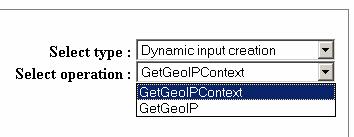
Step 3: Prepare parameters
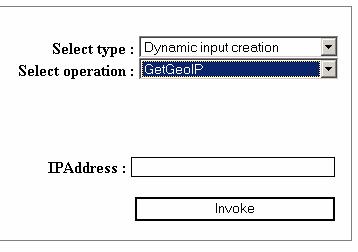
Step 4: Invoke and parse response
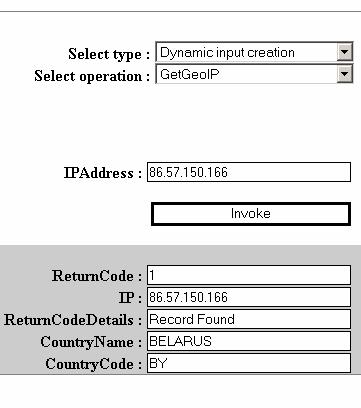
Recognizing complex types and
arrays by hands
WSDL and JavaScript mapping